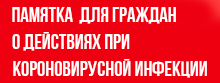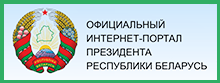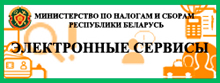Electronic services of tax authorities
On the main page of the official website of the Ministry of Taxes and Levies (nalog.gov.by) in the section "Electronic services" the following electronic services are presented:
Provided for the implementation of the mechanism for collecting VAT on services, rendered electronically, including submission by a non-resident of the Republic of Belarus of tax returns in electronic form in the Personal Account of the non-resident payer using a cloud-based electronic digital signature.
Contains sections:
- online test
- registration
- Personal Area
- information
- list of foreign organizations
Online test is necessary for the foreign company to independently determine the obligations of registration with the Belarusian tax authorities and payment of VAT. The test is a list of questions. Answers affirmatively to all questions are an indicator of the existence of such responsibilities.. A negative answer to at least one question indicates, that the foreign organization does not have such responsibilities. For easier answers, each question has an interactive prompt.
Registration – through the service, a transition is made to a single portal of electronic services (http://portal.gov.by), where the person is registered, representing the interests of a foreign organization upon registration, by filling in the appropriate fields of the registration form. After registration, the representative of the organization is provided with access to the personal account on the EPEU to fill out the electronic application form for registration.
Entrance to Personal Area a registered foreign organization uses login (UNP) and password. The main purpose of a personal account is to submit a VAT return. For the convenience of filling out the specified declaration, a tax calendar is provided in your personal account, directory of countries and currencies for their automatic input, tips for filling out the VAT declaration, VAT payment details and other useful information. As a significant step in the preparation for levying VAT, we note the development of a cloud-based digital signature mechanism, intended primarily for signing the VAT return.
In chapter Information provides regulatory and reference information on this service.
In chapter List of foreign organizations you can get information about, which foreign organizations are tax-registered.
Provided for viewing the schedule of personal reception by tax officials. Appointment is made in the payer's personal account.
Provided for searching and viewing information from the State Register of Payers (other obligated persons).
Search is carried out separately by organization, and individual entrepreneurs and individuals. Search by UNP is possible, the name of the organization, surnames, name, patronymic of an individual or part of the name or surname.
For automated use in third-party information systems, information is received in xml format.
Provided for searching and viewing information about payers, subjects included in the Register with an increased risk of committing offenses in the economic sphere.
Information about the Vending Machine Control System: news documentation, how to connect to the system, represented by the Republican Unitary Enterprise "Information and Publishing Center for Taxes and Duties". Login to the system is carried out with a digital signature.
Provided for calculating the amount of taxes payable in relation to the following taxes:
- simplified tax system,
- business income tax,
- a single tax on imputed income,
- single tax for agricultural producers,
- single tax on one service facility for individual entrepreneurs, performing work (providing services),
- single tax on one trade item (place), public catering facility for individual entrepreneurs, engaged in retail trade and catering,
- land tax (cadastral value of the land plot and the amount of land tax).
The software package is designed to enter (adjustments) notaries' messages on the issuance of certificates of the right to inheritance and on the certification of alienation agreements (donations, barter, purchase and sale, annuities), uploading them to electronic media for submission to the tax authority.
Provided for searching and viewing regulatory and methodological materials of tax authorities.
Contains the following sections separately for organizations and individual entrepreneurs:
- Regulatory materials of the Ministry of Taxes and Duties of the Republic of Belarus
- Comments on regulatory legal acts, related to the activities of tax authorities
- Clarifications (letters) tax legislation, sent to the subordinate inspectorates
- Clarifications of tax legislation of subordinate inspectorates
- FAQ
Convenient search of the required material by name is provided, subject and period.
A platform for identifying and discussing topical issues in the activities of tax authorities.
Provided for searching and viewing information about the availability of tax payers' debts, fees (duties) and penalties as of the first day of each month. The search can be carried out in the republic as a whole (for a given region), for a given period.
In the search conditions, you can specify the UNP of the payer or its name (part of the name), or surname, name, patronymic (part) natural person (individual entrepreneur). If the search terms are not specified, all payers will be selected, who admitted tax arrears, fees (duties) and penalties as of the first day of the specified period.
The mobile application is developed for individuals and can be used on mobile phones (or tablets) with android system. Posted for download and installation in this section.
The application implements the following features for individuals:
- filing an application for obtaining documents from the Ministry of Taxes and Tax Collection;
- make an appointment with the inspection leadership and view your personal history of records;
- pre-registration (electronic queue);
- receiving notifications from the Ministry of Taxes and Tax Collection for the payment of land tax and (or) real estate tax;
- obtaining information from the Inspectorate for Taxation on Taxable Objects;
- obtaining information from the Inspectorate of Tax Inspectorate on accrued taxes;
- viewing initiative documents from the inspectorate of the inspectorate;
- rate the app;
- tax calculator.
It is planned to place this application on GooglePlayMarket, as well as implementation for mobile phones (or tablets) with ios system.
In chapter Tax calculator you can calculate the amount of land tax, personal income tax and single tax from individuals and individual entrepreneurs (2017 and 2018 year).
Designed to view the available information in the Unified Information Database of Controllers (oversight) organs. Currently, maintenance of the specified database is not required due to changes, included in the Decree of the President of the Republic of Belarus from 16 october 2009 r. № 510 "On improving the control (supervisory) activities "by the Decree of the President of the Republic of Belarus from 16 october 2017 r. № 376 "On measures to improve the control (supervisory) activities ". Login to the system is carried out by EDS, subject to registration during the period of its operation.
Designed for individuals to fill out and send to the MNS portal an application in electronic form to receive a login and password to enter the personal account of an individual payer.
After receiving the application to the email address, specified in it, the payer will be notified of the need to visit the tax authority of his choice to express his consent to receive notifications for the payment of land tax and (or) real estate tax electronically and obtaining an identification code and password to work in the "Personal Account".
Designed to search and view the status of the application for the import of goods, works (services) from the territory of the Eurasian Economic Union (EAES) and about the payment of indirect taxes. The search is carried out by the registration number of the application.
Designed to search and view reference information about the rates of individual taxes.
The service contains the following sections:
- Service for finding information on the amount of income tax,
- Service for finding information on the amount of a single tax for one service facility for individual entrepreneurs, performing work (providing services),
- Service for searching information on the amount of a single tax for one trade facility (place), public catering facility for individual entrepreneurs, engaged in retail trade and catering.
Designed for filling out and submitting documents in the field of gambling licensing
Provides step-by-step instructions for aspiring businessmen, both individual entrepreneurs and organizations. The service will provide information, required to select the form of registration as a payer, tax regime, information on the use of cash register equipment, payment terminals, etc..
The possibility of using the services of other state bodies and other organizations is presented (KGK of the Republic of Belarus, National Bank of the Republic of Belarus, Ministry of Economy of the Republic of Belarus, Ministry of Justice of the Republic of Belarus, National Statistical Committee of the Republic of Belarus, Belgosstrakh, Gambling Monitoring Center, LLC "Modern Trade Technologies").
A prerequisite for entering the Personal Account of legal entities and individual entrepreneurs is that the payer has an electronic digital signature key (ECP) on a USB stick.
The certificate of the public key for checking the digital signature is issued by the republican certification center of the State system for managing public keys for checking the electronic digital signature of the Republic of Belarus (RUC GosSUOK) or in its registration centers - in the RUE "Information and Publishing Center for Taxes and Duties" (RUP IIC).
To enter your Personal Account, you can use (before its expiration) with EDS key, issued by RUE IIC before 1 september 2016 r.
Also, a prerequisite is the compliance of the user's workplace with the required recommendations for using the software., including cryptographic software of CJSC "Avest".
| 1. Operating system Windows, which is supported by the crypto provider CJSC "Avest", one of the versions: | ð | 2. Browser Internet Explorer not lower version 8.0 | ð | 3. Cryptographic
software: |
|
| Windows 2003
Server (x32, х64) SP1 or higher, with update KB2836198 installed |
Windows 2008
R1 Server (x32, х64) |
crypto provider Avest CSP
latest version, posted on the website manufacturer PO ZAO «Avest» |
|||
| Windows XP
SP3 (x32) with update KB2836198 installed |
Windows 2008
R2 Server (х64) |
personal manager
Avest certificates with database certificates in the registry |
|||
| Windows 7 SP1
(x32, х64) |
Windows 2012
Server (х64) |
||||
| Windows 8
(x32, х64) |
Windows 2012
R2 Server (х64) |
||||
| Windows 8.1
(x32, х64) |
Windows 10
(build 10240. 10586) (x32, х64) |
||||
Currently advising on the functioning of the software for electronic declaration and electronic service "Personal Account" spend:
- specialists of the technical support service of RUE IIC - for subscribers of the Certification center of RUE IIC, who were provided with the service of issuing a public key certificate before 1 september 2016 r. (tel. (multichannel): +375 17 269 19 19);
- employees of the MNS contact center (telephone inquiry system of tax authorities for clarification of tax legislation) - short number 189 or tel. +375 17 229 79 79;
Consulting on installation assistance and (or) setting up client software for working with an EDS key carried out:
- by RUE IIC employees - for subscribers, to whom the public key certificate issuance service was provided prior to 1 september 2016 r. (tel.: +375 17 269 19 00 (multichannel) and +375 17 269 19 19 (multichannel));
- employees of RUE "National Center for Electronic Services" - for subscribers, to whom the service of issuing a public key certificate was provided after 1 september 2016 r. (+375 17 229 30 00 ext. 721, pkigov@nces.by).
Technical support for software for working with an EDS key provided by the software developer CJSC "Avest" (tel.: +37517 207 93 19, +37517 207 93 69, welcome@avest.by).
The personal account of legal entities and individual entrepreneurs has sections:
| Questionnaire | To assess the quality of the provision of tax and electronic services by tax authorities. In this section, you are invited to fill out the posted questionnaire |
| “Application
for documents " |
Formation 8 types of documents based on accounting data:
÷ information about arrears and overpayments for a specific date; ÷ certificate of calculations with the budget for the period; ÷ statement from the personal account for the period; ÷ payment register, deposited into the personal account for the period; ÷ information about the tests performed; ÷ order to suspend account transactions; ÷ order to cancel the order to suspend transactions on accounts; ÷ notice for the payment of land and real estate tax for individuals |
| “Visualization
document " |
To view any electronic document in your Personal Account, you need to download the zipped document in xml file format from the link Download archive, save it on a storage medium (HDD, flash memory), and then in the section "Document visualization" download the saved archive for viewing and printing optionally without EDS or with EDS |
| "Signing up for a personal reception of citizens" | Possibility to make an appointment with the leadership of the inspectorates of the Ministry of Taxes and Tax Collection |
| "Pre-registration" | Ability to enroll in an electronic queue to departments (management) on work with payers, where is the electronic queue implemented |
| "Filling
declarations " |
Filling 7 types of tax returns, namely:
– single tax from individual entrepreneurs; – single tax for agricultural producers – personal income tax, paid by individual entrepreneurs; – tax under a simplified taxation system; – air pollution tax; – value added tax (VAT); income tax; |
| View
declarations " |
View all electronically filed declarations |
| "Innings
statements " |
Filling 9 types of applications for the implementation of administrative procedures, incl.:
Ø application for offset (return) overpaid (recovered) tax amounts, fees (duties), penalty; Ø application for refund of the difference between the amount of tax deductions and the total amount of VAT, calculated on the sale of goods (works, services), property rights; Ø application for extradition certificates of the following types: ü certificates of settlement with the budget, ü extracts from the accounting data of tax authorities on the accrued and paid amounts of taxes, fees (duties), penalty, ü certificates of payment of income tax of foreign organizations, not operating in the Republic of Belarus through a permanent establishment, ü certificates of payment of personal income tax, land tax and real estate tax in relation to the alienated immovable property, ü certificates of the permanent location of the Belarusian organization (in order to avoid double taxation); Ø application for the acquisition of excise stamps (for labeling alcoholic beverages); Ø application for the acquisition of excise stamps (for marking tobacco products); Ø application for placement in an electronic databank of an application for the implementation of control (identification) signs; Ø application for the issuance of control marks (petroleum liquid fuel); Ø application for the acquisition of control marks (for marking the accompanying documents for import (export) alcoholic, non-food alcohol-containing products and non-food ethyl alcohol) Ø request / response in free form |
| View
submitted applications " |
Obtaining a decision of the tax authority on the implementation of an administrative procedure, viewing all previously submitted applications |
| "Proactive
documents from inspectorate " |
Receiving various proactive messages from tax authorities |
| "Payment of taxes" | Payers - individual entrepreneurs Personal account allows you to pay the amounts of taxes presented by the tax authorities, fees (duties), penalties through Internet banking of JSC "JSSB Belarusbank", OJSC Belgazprombank, CJSC "Alfabank", OJSC "Belinvestbank", Priorbank OJSC, JSC "Technobank"
ð |
| "Work
with EAES documents "
|
ð Filling out an application for the import of goods, works (services) from the territory of the Eurasian Economic Union (EAES) and on the payment of indirect taxes and electronic images of documents attached to it
ð Checking the availability and downloading of electronic applications for the import of goods, received by the tax authorities of the Republic of Belarus from the EAEU countries to confirm the zero VAT rate for Belarusian exporters |
| "Help on personal account" | ð The posted step-by-step instructions for working with the functionality can be viewed and downloaded to electronic media |
| "Exit personal account" | ð |
Access can be carried out both by EDS and by login and password.. To do this, it is enough to fill out an application for obtaining a login and password to work in your Personal Account on the MNS website in the "Electronic Services" section and apply for an account and a password to any MNS inspection (you must have a passport or identity document with you).
To enter the Personal Account of an individual, it is enough to have a computer, connected to the internet.
The personal account of an individual has sections, similar to them in the Personal Account of a legal entity and an individual entrepreneur:
Questionnaire
Application for documents
Visualization of documents
Registration for a personal reception of citizens
Pre-registration
Initiative documents
Payment of taxes
Help on personal account
Exit personal account
In addition to these sections for individuals, there are :
| "Submit personal income tax return" | Completion and submission to the tax authority of the following declarations:
Tax return (payment) on personal income tax; Tax return (payment) on personal income tax, not recognized as tax residents of the Republic of Belarus. |
| "Notices" | Viewing and the possibility of saving in electronic form notifications for the payment of land tax and real estate tax of individuals, as well as personal income tax.
Notices from the tax authority are sent to the personal account with the consent of the individual to receive notices in electronic form. |
| "Objects of taxation" | Viewing up-to-date information about taxation objects of an individual, available in the accounting system of tax authorities.
In this section, it is possible to view information on the cadastral value of a land plot according to the information of the National Cadastral Agency. |
| "Filing a notice" | Filling out and sending to the tax authority a notification on the implementation of activities for the calculation of a single tax.
Implemented the ability to use the indicators of the previous notification with the ability to adjust, as well as attaching scanned documents to confirm tax benefits. |
| "Editing personal data" | Possibility of sending a request to the tax authority to change personal data in accordance with the data of the Population Register, in case the data, displayed in the personal account are irrelevant.
Additionally, it is possible to change the email address, login, password for entering your personal account, how to access it (with EDS or by login,password).. Implemented the ability to refuse to receive notifications electronically. |